Product Description
Pulsar BT Wireless remote control
Works with new PRO and LRF Thermion units as follows:
- Krypton XG50
- Krypton FXG50
- Forward F455
- Forward FN455
- Forward F455S
- Forward FN455S
- Proton FXQ30
- Proton XQ30
- Thermion 2 XP50 Pro
- Thermion 2 XQ50 Pro
- Thermion 2 XQ35 Pro
- Thermion 2 XG50
- Thermion 2 LRF XP50 Pro
- Thermion 2 LRF XQ50 Pro
- Thermion 2 LRF XG50
- Thermion 2 LRF XL50
- Krypton 2 FXQ35
- Krypton 2 XQ35
- Krypton 2 FXG50
- Krypton 2 XG50
Does not work in place of the RCC remote for older models.
Designed with accessibility in mind, the Pulsar Wireless Remote Control gives you full access to the device's functions. its' never been easier to access menus, adjust brightness and contrast, digital zoom, perform pixel replacement, take photos or choose a reticle while on the go.
Features
- Water resistant
- Compact ergonomic design
- Controls are easy to find and navigate in low-light situations
| Body Material | Armored Plastic |
|---|---|
| Waterproof IP Standard | IPX4 |
| Operating temperature, F/C | -13 to 122 / -25 to 50 |
| Length (in/mm) | 3.58 / 91 |
| Width (in/mm) | 1.06 / 27 |
| Height (in/mm) | .98 / 25 |
| Weight, oz | 1.2 |
| Wireless Standard | IEEE 802.15.1 |
| Wireless Protocol | BLE 4.2 |
| Output Voltage | 3v |
| Mount Type | 3M Dual Lock Reclosable Fastener |
| Battery Type | 1x CR2032 |
- Turn on the Bluetooth module (see the Bluetooth section).
- In the Bluetooth
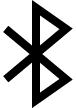 section of the menu, rotate the controller ring (6) to select the Connect remote control
section of the menu, rotate the controller ring (6) to select the Connect remote control 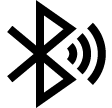 menu item.
menu item. - Confirm your selection with a short press of the controller ring (6) button.
- Press and hold any button on the Remote Control. The Remote Control is visible in the Bluetooth network and can be connected during this time.
- Rotate the controller ring (6) to select the remote control from the dropdown list that appears.
- Confirm your selection with a short press of the controller ring (6) button.
Notes:
- Once paired, the Remote Control can operate the Pulsar device.
- Going forward, the Remote Control will automatically connect to the paired device when within visible range.
- The name of the remote control and its battery charge level will appear in the list of paired devices at the bottom of the display in the Bluetooth
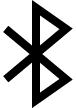 section of the menu.
section of the menu.





